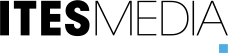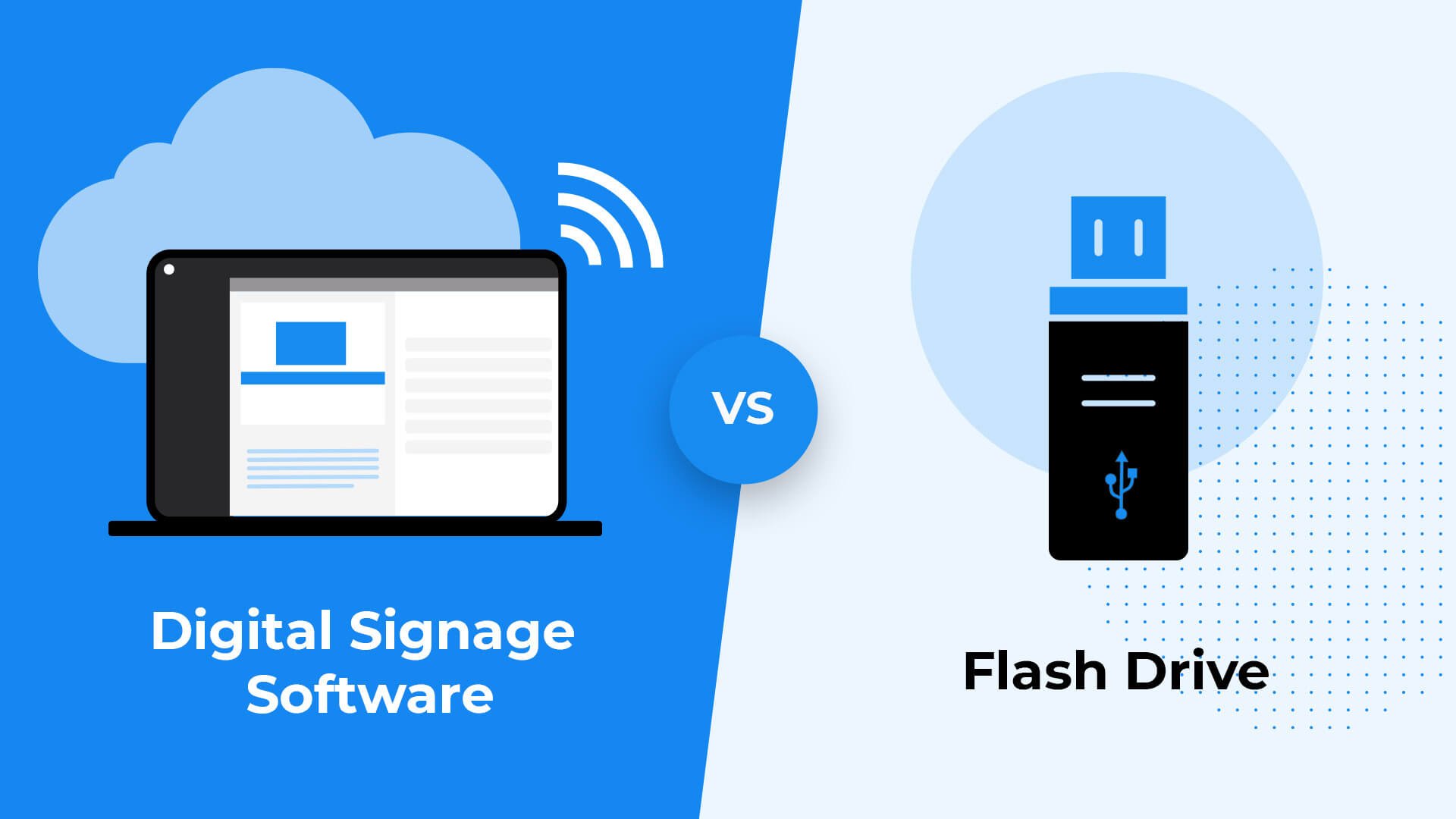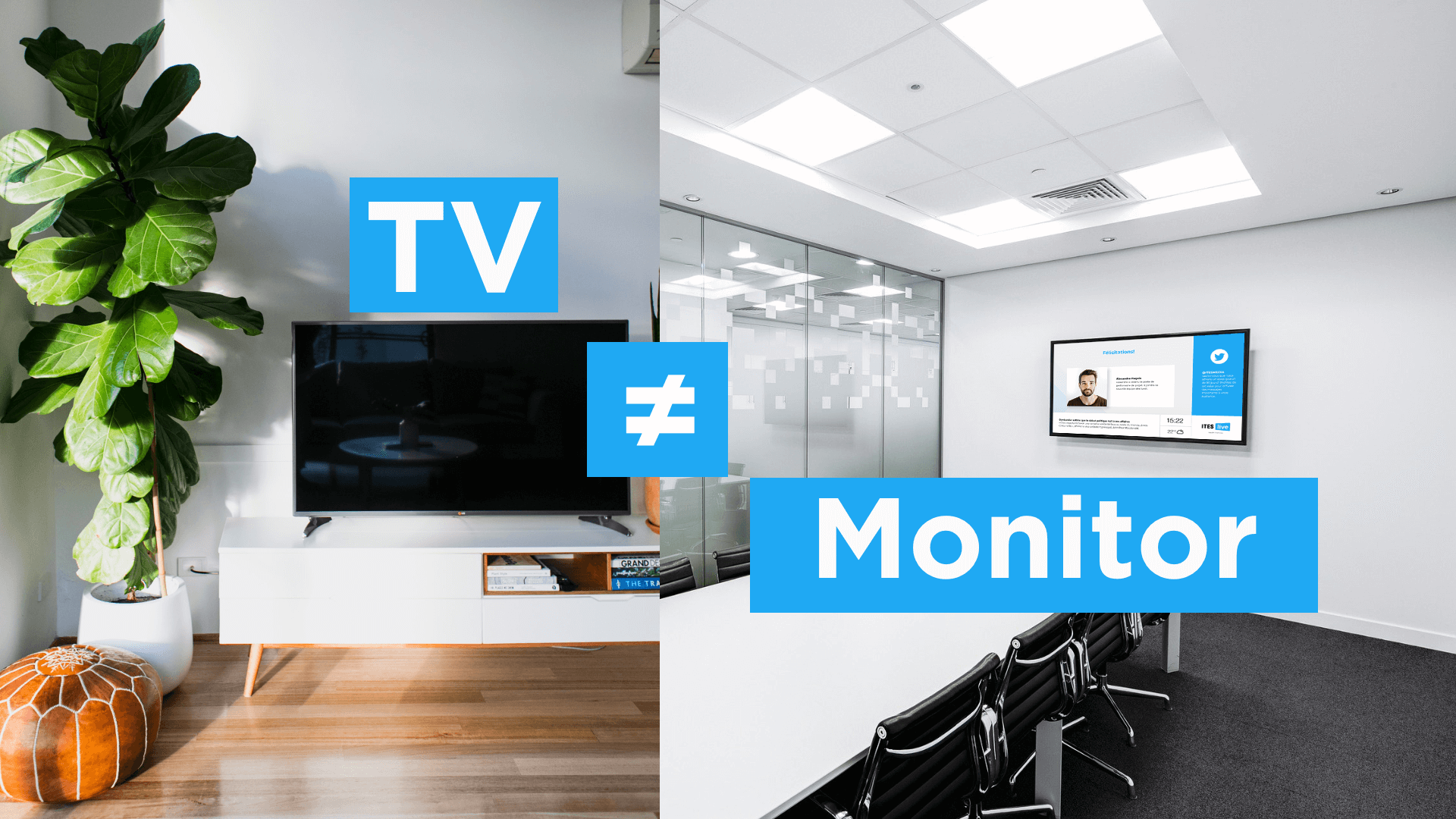Most screens have USB ports on their back panel. Some people use these ports to view pictures or videos on a flash drive, and companies share internal messages with them – but is it the right way to use USB drives? A better solution would be to use digital signage software: read why.
Managing content remotely
If your company chooses to share content on screens using USB drives, their content cannot be updated automatically and remotely – unlike digital signage software. Changing or adding content requires having an employee going in person to the location of each screen to change the USB drive. This can be quite a challenge, especially if there is a large number of displays in different locations, or even cities. Cloud-based software enable network managers to save time significantly: instead of going from one location to the next, they can use features that let them update content displayed in different locations with just one click. You can benefit from greater flexibility, updated displays and time savings.
Planned content sharing
As soon as you create your message, you can apply a start and an end date. For example, suppose you need to send a message about registering to a training session, and participants have until November 27 to sign up. However, registration has not yet begun. Your solution: create the message in advance. In this scenario, you can already add the start date (November 9) and the end date (November 27). This way, you will ensure that the displayed content will remain relevant. You could also configure a recurrence for your message – for example, messages wishing a happy holiday season can be displayed at the same time of year without requiring any intervention. In short, it’s a way to make sure you won’t forget adding (or removing) important content.
Sharing content in real time
You can display live content such as social media posts, public transportation schedules, the time and date, weather updates, news, television programs, graphs (which can be updated automatically), etc. Many different message types can be automatically updated by integrating the digital signage software to your data sources (e.g., to share production data). All these content types provided in real time are not possible with tools such as PowerPoint.
Turning on/off displays automatically
Unlike USB drives, digital signage software lets you program the hours your displays can turn on and off. This is a particularly useful feature if your business is not open 24/7. It’s also a great way to reduce energy consumption, which is good for the environment – and your electricity bill. Furthermore, turning off your displays when your business is closed makes your equipment last longer since, unfortunately, displays have a predetermined length of life and a limited number of hours of use. Without the software, you need to turn each of your displays on and off, either on the display directly or with the remote control. Remotes can often get lost in businesses, and displays can be installed in hard-to-reach areas – not to mention the fact that people can forget to turn them on at the start of the day.
Share content in multi-zone format
Splitting the display in different zones maximizes the available communication space and makes the content more interesting for visitors, passers-by or employees. Content shared in the different zones are different: generally, smaller secondary zones show general interest information (weather, time, date, news, road conditions, birthdays...), whereas the main zone displays more important messages such as health and safety guidelines, reminders about training sessions or meetings, etc. None of this is possible with USB drives, where everything needs to be displayed in full screen mode.
Read: What are the benefits of multi-zone displays?
Protecting your messages
Companies using USB drives to share messages internally are exposed to certain risks. For instance, a malicious person could take the drive and send content belonging to the company to the general public, or even replace the drive to share inappropriate content on the workplace. Using digital signage software helps protect your sensitive data and messages shared on the displays. Furthermore, the software improves security through the double authentication process required to connect to the platform. It is also possible to set up a password policy based on your company requirements, which would make your data even more secure.
Viewing content remotely (telemonitoring)
To ensure the efficiency of your digital signage network, your displays need to function properly at all times. You can monitor your displays through the digital signage software interface and receive notifications when content is no longer shared on your displays. Also, you are able to see which content is shared on which displays right from the platform – something that cannot be done with USB drives. Additionally, with USB drives, it could take a few days before you could notice a problem on a screen or in the content. This vulnerability can create significant problems since important information may end up not being shared. In short, many features (online/offline status, live screenshots, etc.) can prove quite useful and help you manage your content sharing at anytime and from anywhere.
A USB flash drive can be a viable solution if you are using only one screen and if your content does not need to be updated regularly, but digital signage software clearly has better flexibility for content creation, management and distribution – and more robust security. Furthermore, the content is made dynamic through integration with the company database, and has real-time capabilities.