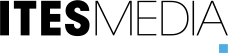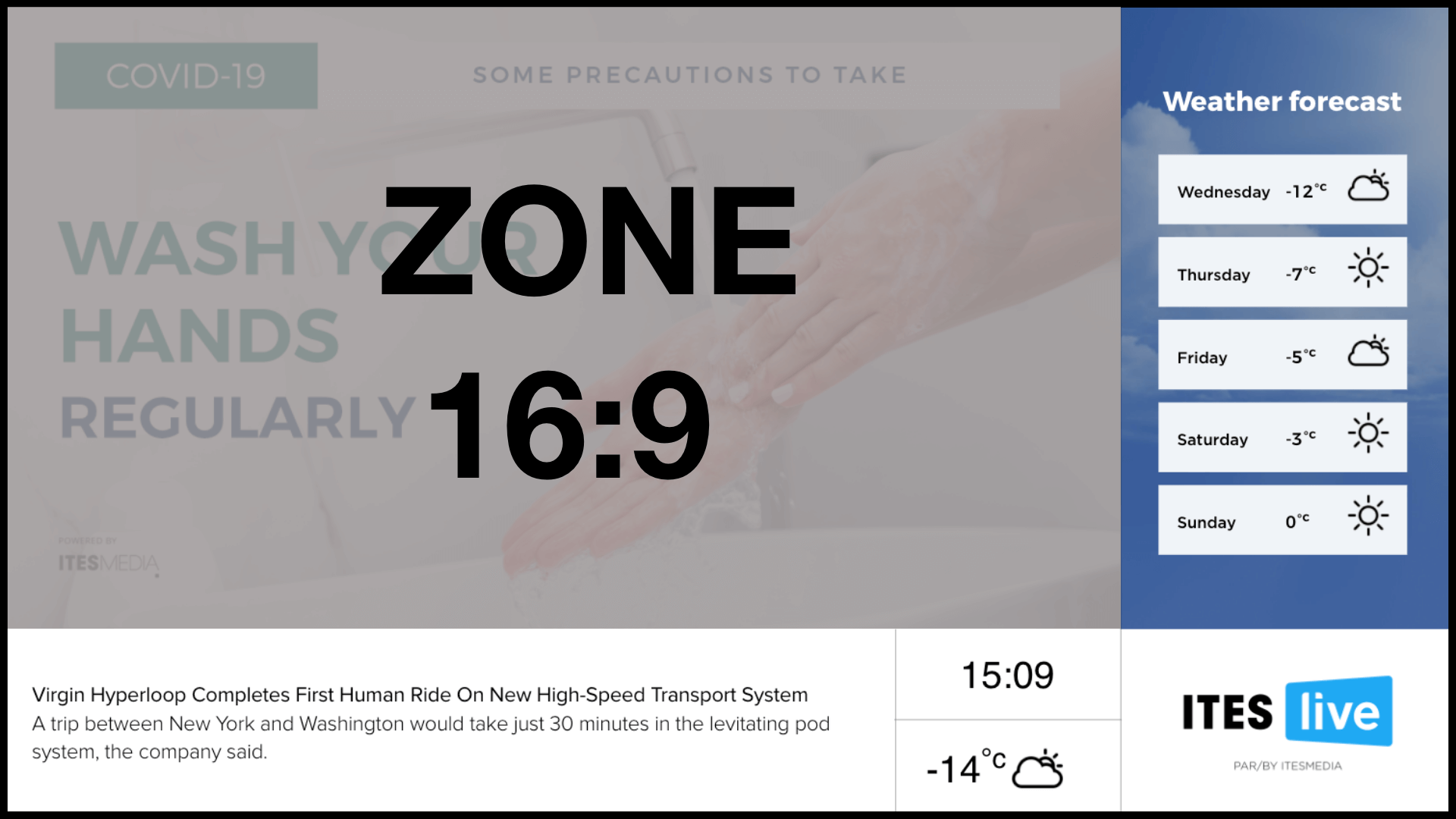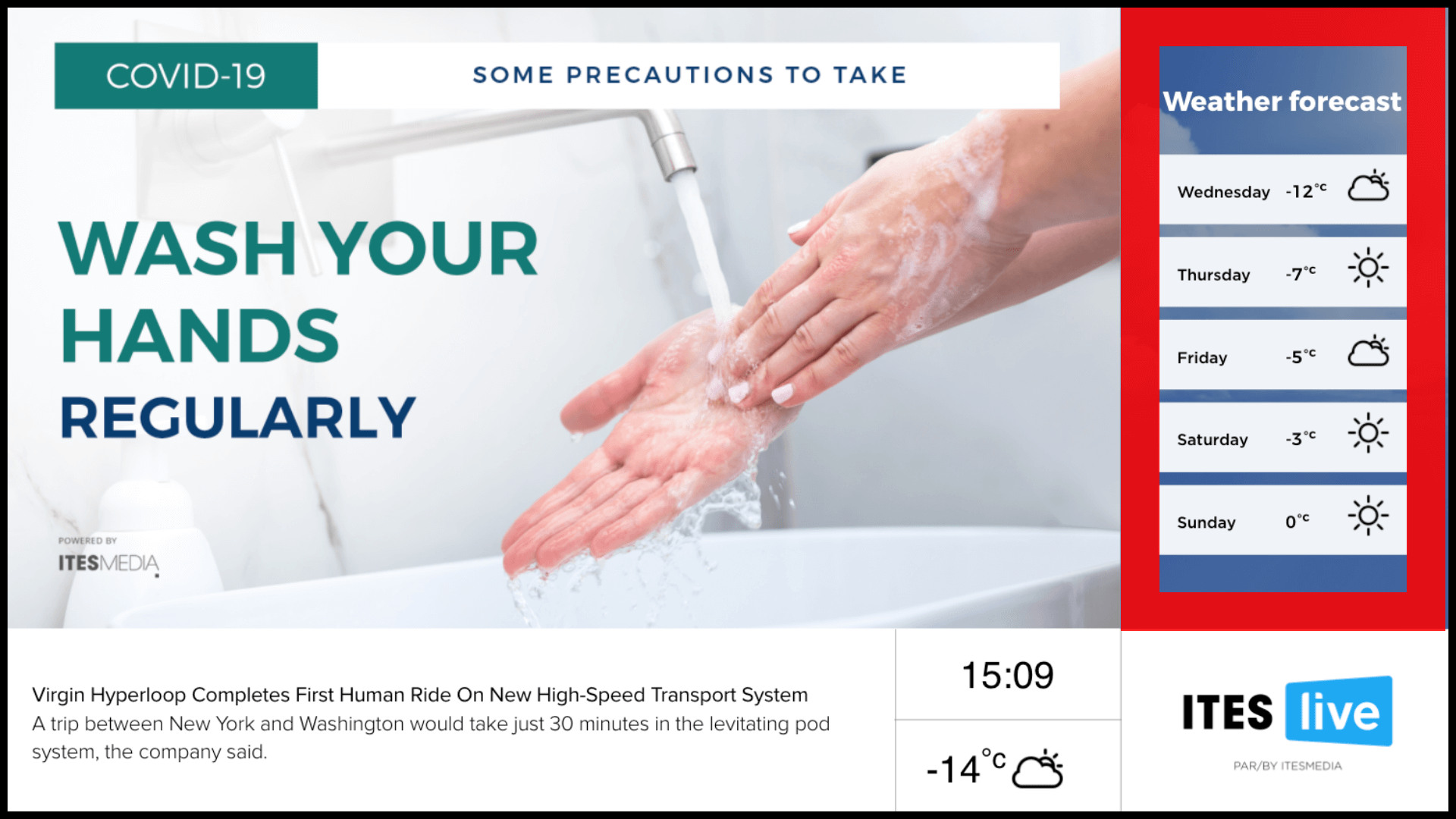In digital signage projects, content creation is usually the last step. An implementation process will generally follow these steps:
- Defining objectives
- Selecting software (provider)
- Identifying strategic installation sites
- Choosing equipment
- Developing a content strategy
- Creating content
Of course, the order of these steps can change; for instance, the content strategy can significantly impact the identification of strategic sites and the choice of equipment. As such, although these steps are unique, they are also linked and can influence each other. The priority is therefore to remain focused on the objectives to make the right choice for the following steps. An undeniable factor remains: the first step is always to define objectives, and the last is usually to create content. Here are ten elements to consider during content creation.
1. Automate content
For people tasked with managing displays, automation is a vital part of creating continuous content. For example, it allows sharing updated graphics on production results, planned meetings on a calendar and employee birthdays. Automation even makes it possible to automatically display emergency messages according to the different events that could strike. Read: How to present workplace dynamic data.
2. Display duration
Content needs to be adapted to the duration in which it will be displayed. In factories or a corporate environment, screens are usually placed in strategic places where employees will be exposed to the content (such as entrances, cafeterias, hallways and production floors). Display duration can vary considerably depending on the location of the screens. As such, displays located at entrances should have much shorter message lists than the ones in the cafeteria. Employees in the cafeteria are exposed to the content for dozens of minutes, whereas they are exposed to it for just a few seconds when they enter the building. In short: for entrances, displays should focus on one or two important messages, but for the cafeteria, it is possible to show more elaborate content.
3. Location influences content
The location of a screen has a significant influence on the relevant content it will display. In a factory, a digital display monitor located on the production floor will generally not show the same content as the one installed at the employee entrance. On the production floor, it is relevant to display safety guidelines reminders and real-time production data. As for the screen located at the employee entrance, it can display messages from management and HR communications.
Read: Five Types of Messages You Can Broadcast to Improve Internal Communications.
4. Graphic guidelines
Digital signage is a tool that is an integral part of your communications ecosystem. As such, it is important to apply your graphic guidelines to your displays. Graphic guidelines are much more than just adding a logo: it’s using the colors that define your brand image.
5. Your display’s aspect ratio
A monitor’s aspect ratio describes the relationship between width and height. The more common ratio is 16:9 (or 9:16 when the screen is in a portrait orientation). It should be noted that some screens can have a different ratio, although it is rare for LCD displays – this ratio is mostly used for LED screens.
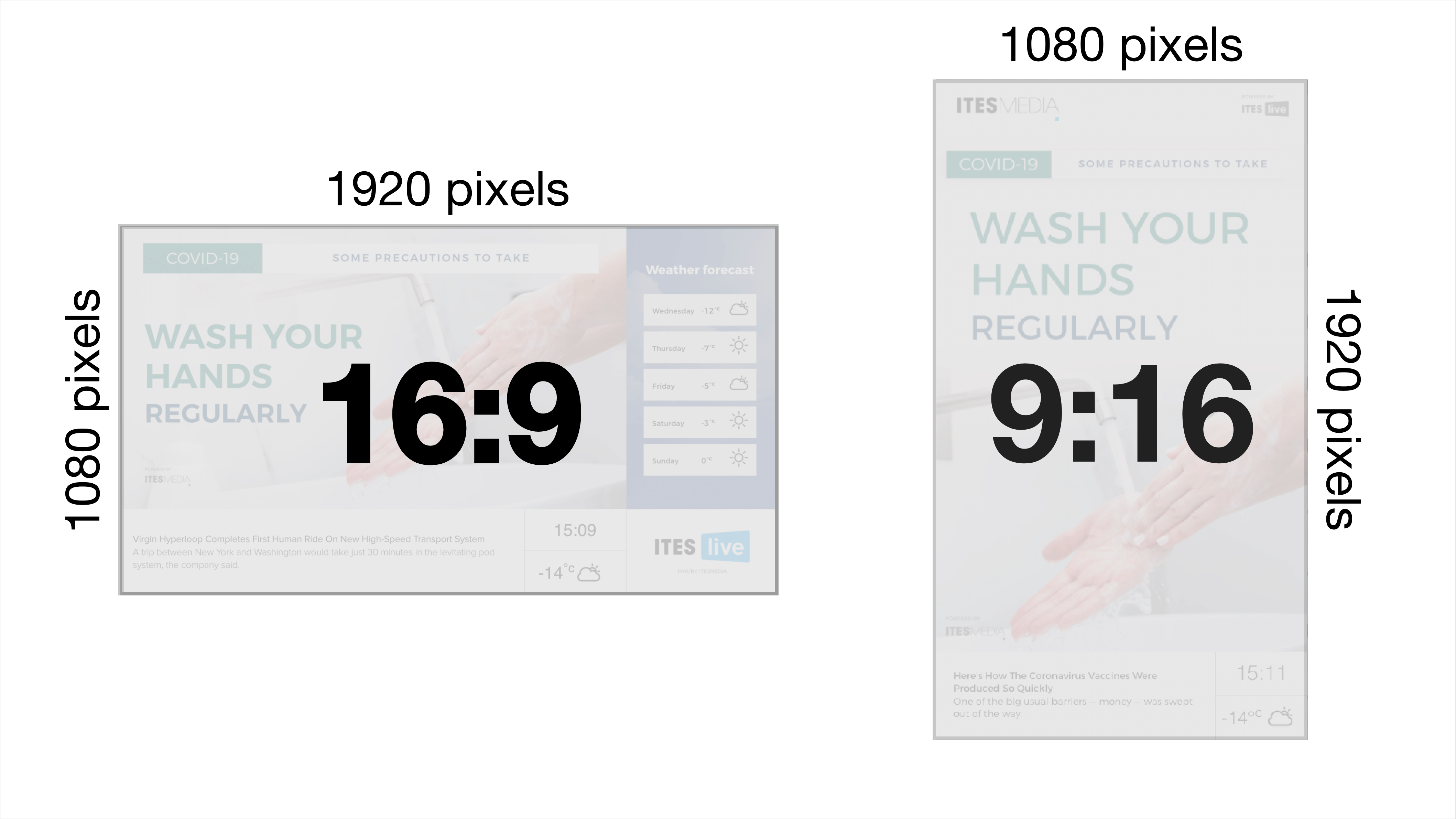
Ratio is often mistaken for resolution. Resolution refers to the numbers of pixels on the screen. For displays of the same size, the higher the number of pixels, the better the image quality. Displays can have different amounts of pixels yet have the same ratio. For example, displays with a resolution of 1280x720 pixels, of 1920x1080 pixels and of 3840x2160 pixels all have a 16:9 ratio.
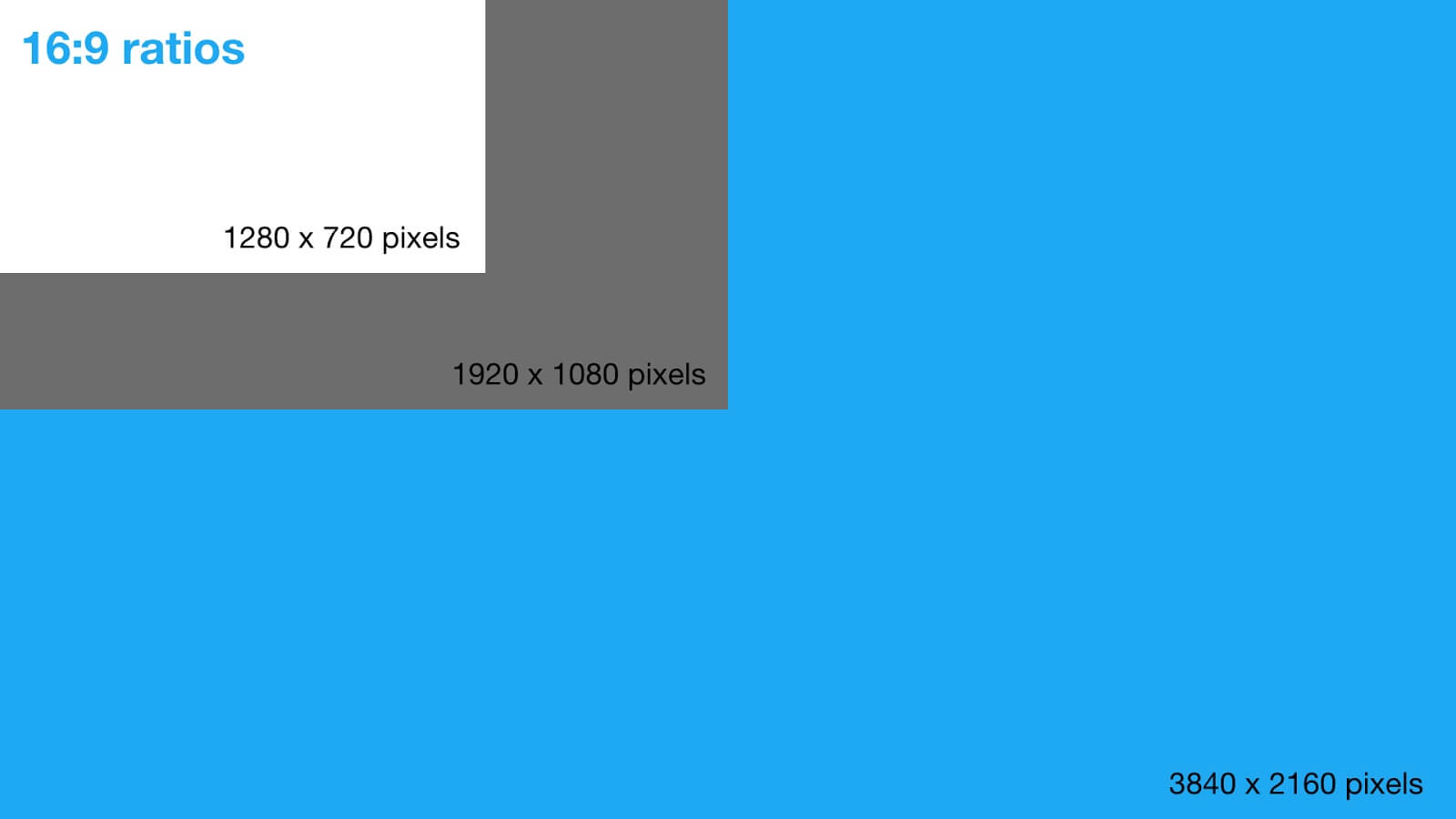
You should always ensure that the content you are creating will be efficient for your display’s ratio. Most of the time, that ratio is 16:9 or 9:16.
6. Divide your displays in different zones
Dividing your displays in different zones is an excellent way to maximize space and show different content simultaneously. We recommend using a division model which allows using a primary zone in a 16:9 ratio. The 16:9 zone has the same aspect ratio as the entire monitor, which is also the same as a television screen; your audience is therefore used to seeing content in this format. You can also use the primary zone to display more important content, and the secondary zones for content such as weather and news. You should also ensure to follow guidelines for the orientation and the ratio of the zones. As such, if your primary zone has a 16:9 ratio, avoid displaying content in a 4:3 ratio or, even worse, a 9:16 ratio. Finally, you should not display videos in different zones at the same time.
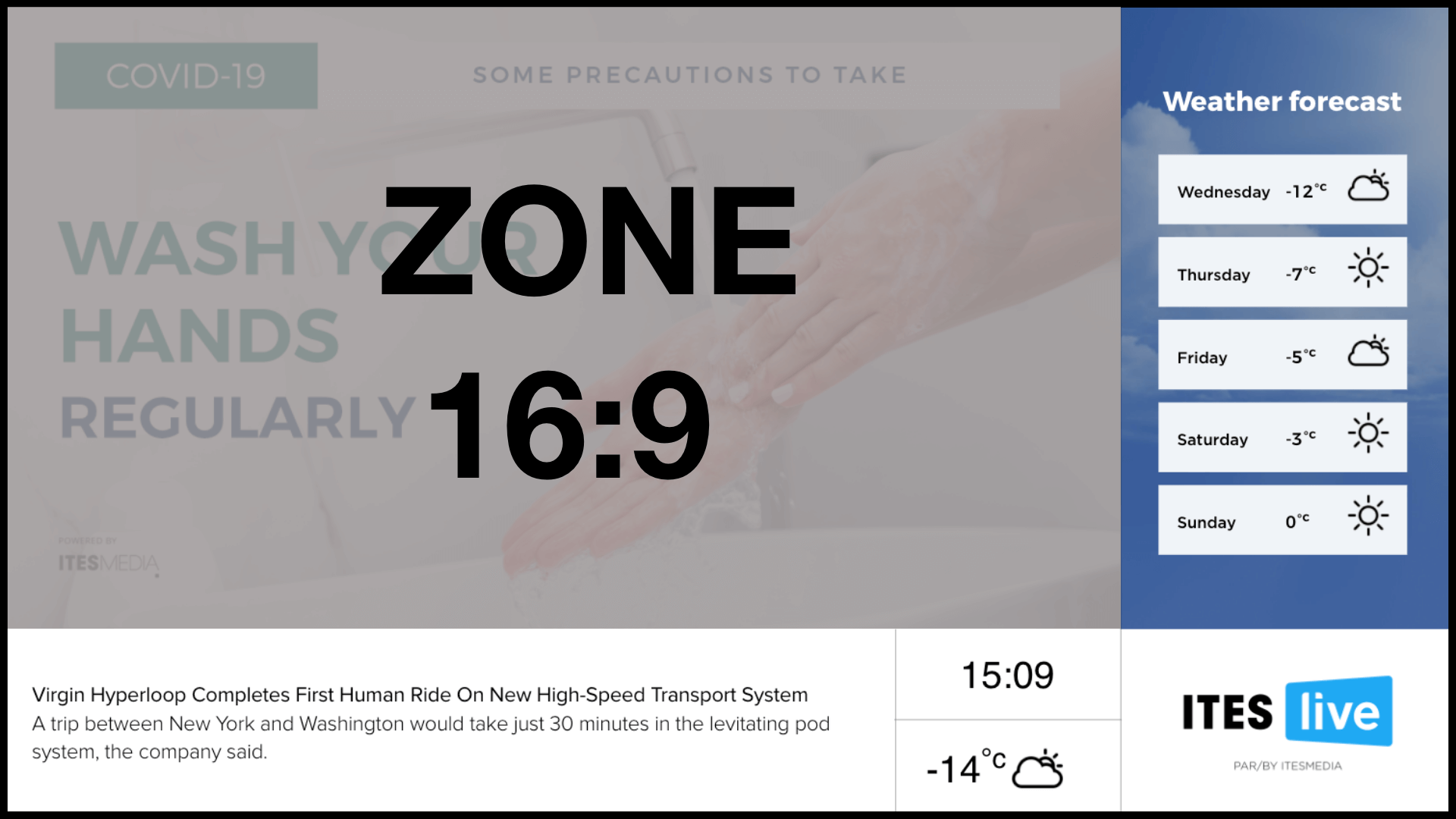
7. Color and contrast
To make your content easily legible, it is important to use contrasting colors. For example, if the background color is dark, use a light-colored font. If you choose to use a video or an image as a background, we recommend superposing a colored layer with transparency.
8. Use a large font
You can use different font sizes depending on the distance from which your audience is watching your displays; make sure the font is large enough to be easily read. This tip seems obvious, but when you are creating content in your computer (with the screen only a few centimetres from your eyes), it may be difficult to correctly determine the readability of your texts on the displays. If you are unsure at the beginning, move away from the screen to assess the result.
9. Keep safety margins
Your content needs room to breathe. As mentioned above, dividing your display in different zones is an excellent way to maximize the space on your screens. However, ensure you are maintaining safety margins between your zones. These margins enable the segmentation of different types of information, which makes reading easier. For example, in the red zone on the image below, there is a safety margin of 50 pixels around the information displayed in the secondary zone.
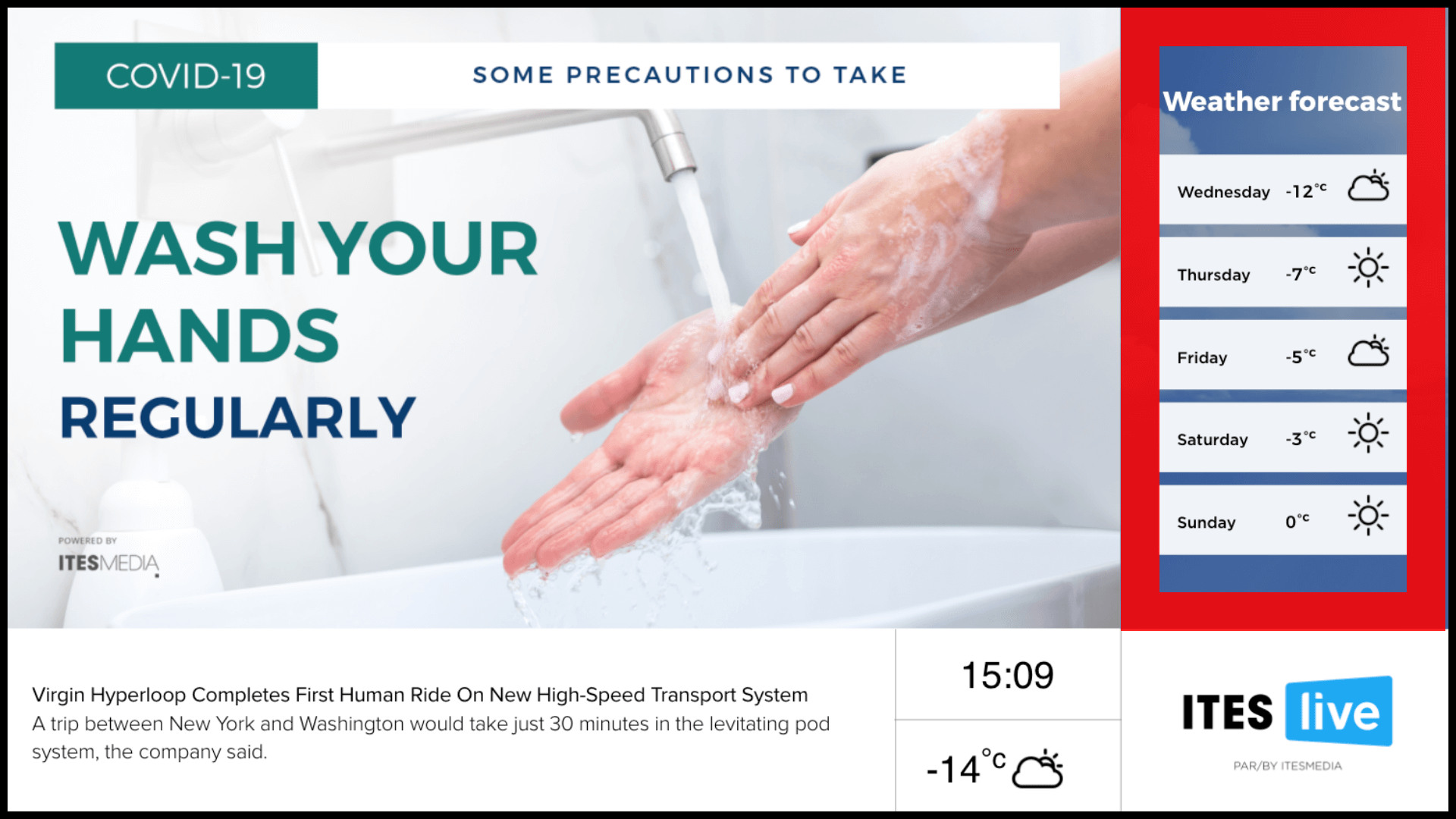
10. Stay concise, keep it simple
Usually, by using a large enough font size and keeping safety margins, your messages should be brief. However, sooner or later, you will need to display content that will require you to bypass these best practices. When the situation will arise, there will only be one thing to do: resist the temptation. It is vital that you avoid overloading your display monitors with information within one clip, even if you display the content for a longer period. There is no golden rule on the amount of characters to display, as it depends on the distance between your audience and the screens and on the display duration. In short: stay concise and convey simple messages.
Now that you know the 10 best practices for content creation, the choice is yours. If you need help, ITESMEDIA can provide counselling. We can also give you free templates that follow best practices through our ITESLIVE software.